How To Create A Brand Account Youtube Channel In Android
HOW TO CREATE A BRAND ACCOUNT YOUTUBE CHANNEL
IN ANDROID
IN ANDROID
Owning a YouTube channel and using it as part of your social media marketing strategy is a huge asset to any business. With video content on the rise, YouTube is projected to continue growing well into the future.
Although you may already manage a channel for your business, did you know that YouTube offers a channel exclusive to businesses? Like other social platforms, YouTube allows you to connect your channel to a separate Brand Account.
What is a YouTube Brand Account?
A YouTube Brand Account is a business account you can activate and manage through your personal channel. This Brand Account gives your business a YouTube presence of its own with your company’s unique name, branding, and content.
Additionally, YouTube allows you to add channel managers to the account. This makes it infinitely easier to work as a team to promote and advertise on the platform. Instead of assigning one person the job of managing the Brand Account, you can allocate duties across your team so you can upload more content and continue to grow your presence online.
In this article, I’ll take you through how you can connect a Brand Account to your channel and the benefits your business can gain from doing so.
How to set up a YouTube Brand Account In Android
Open Chrome browser and Click on the top three dot icons and request desktop site
The Next Step is to Click the avatar in the upper right corner of the YouTube homepage.
A drop-down menu will appear. Click Settings.
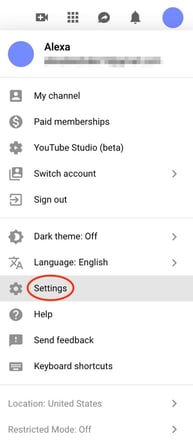
YouTube will direct you to your account settings. Here, you need to click Create a new channel.
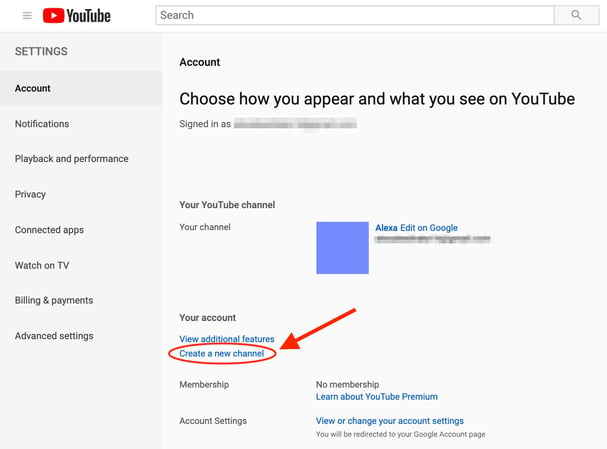
This is where you’ll name your Brand Account. Always keep in mind that this account will be public and represent your business on YouTube. Enter the name of your company, not just “Company Brand Account” or your business email address.
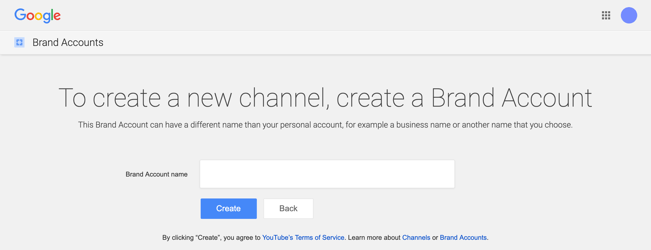
Once you’ve given your account its name, click Create.
Also, watch the video which is more informative




No comments